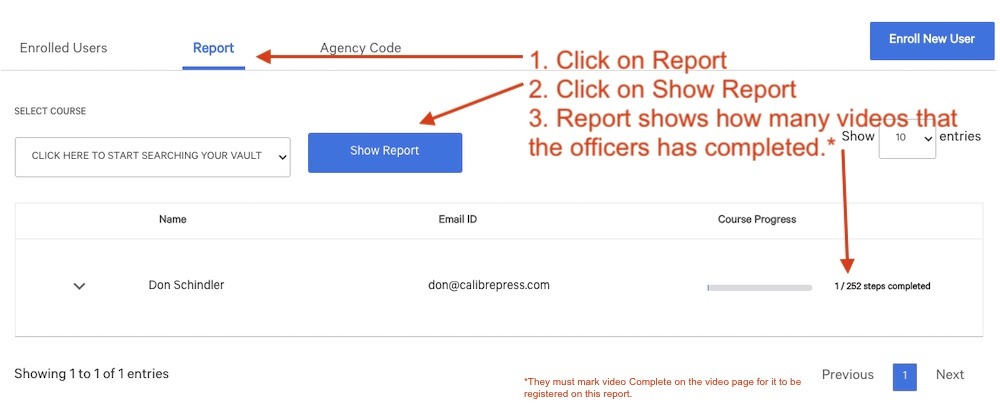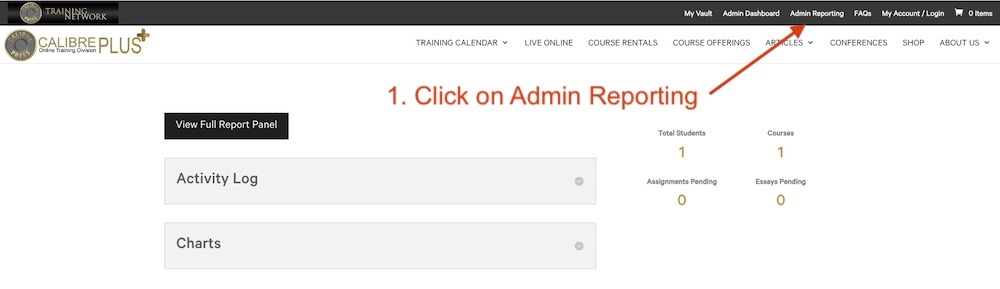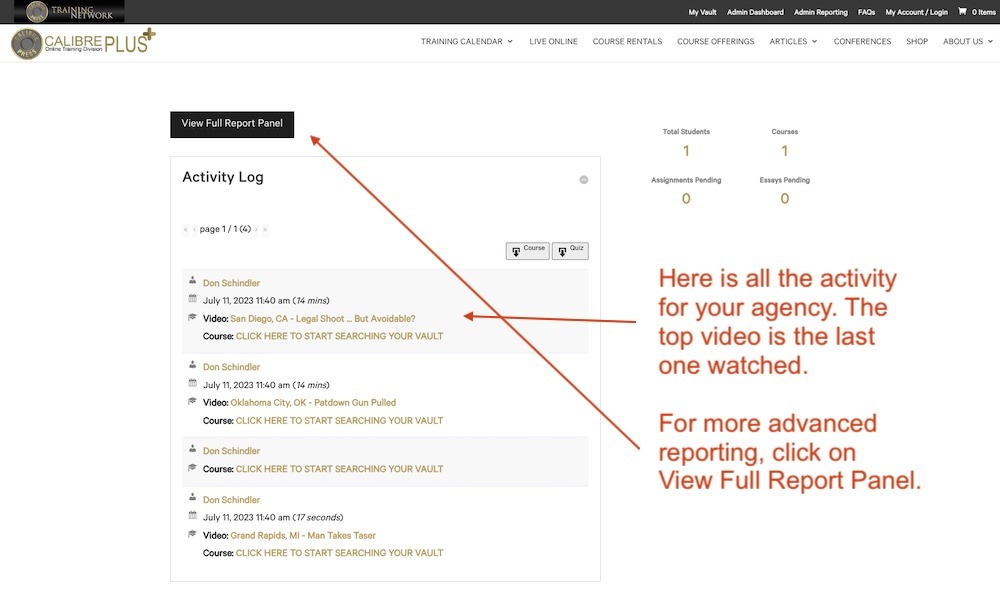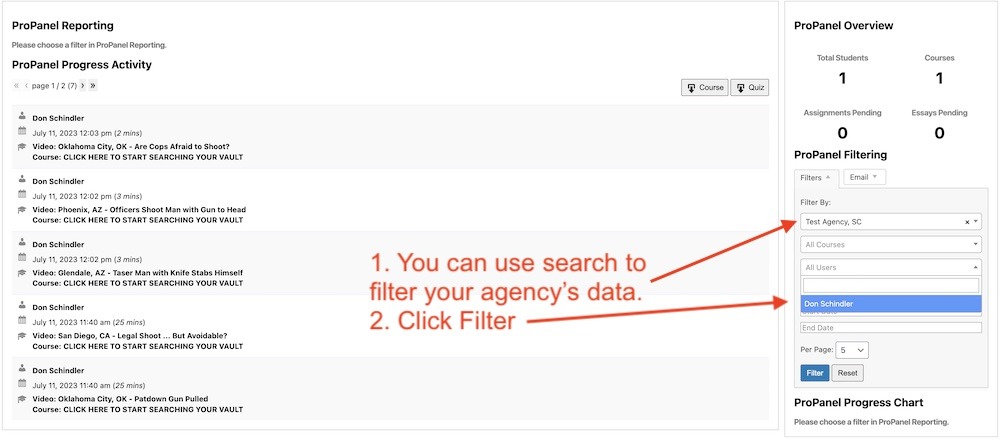FAQs – Get Reports
How To Get Reports
Make sure you are logged into the website, then click on “Admin Dashboard.
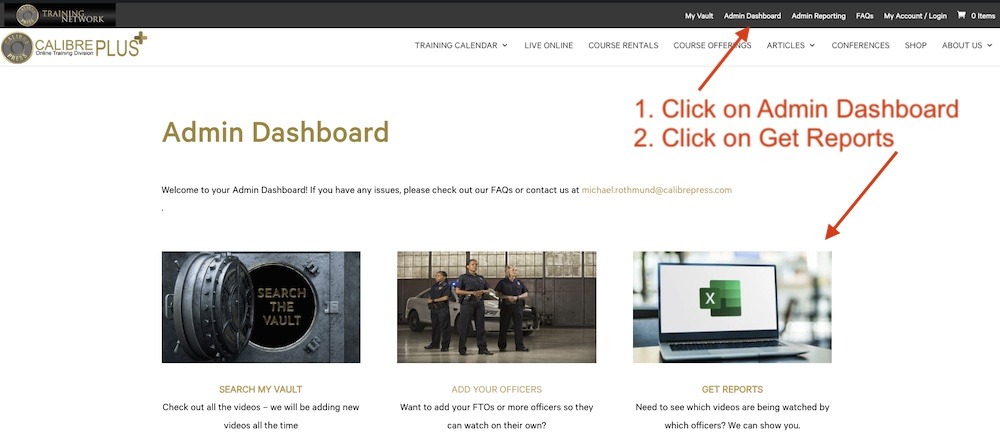
To see how many videos that the officer has watched and marked complete, please scroll to down until you see the “Report” tab. Click the Report Tab and you’ll see the “Show Report” button. Click the button and you’ll see the Course Progress. This shows how many videos the officer has watched and marked complete.
Click on Admin Reporting, and you will see View Full Report, Activity Log and Charts.
- View Full Report will open a searchable database and the ability to download reports.
- Activity Log will showcase what has more recently happened in The Vault with your officers.
- Charts will showcase a visual example of what is happening in The Vault.
Click on the Activity Log and it will showcase the latest activity. You will be able to see all the videos that the officer has watched. If you click on “View Full Report Panel”, you’ll be able to search for specific officers.
You can also download a CSV file of all the information by clicking on the Course Download button.
If you click on “View Full Report Panel” you’ll seen a screen like the one below, you’ll be able to search for a specific officer by using the filter.
You can also download a CSV file of all the information by clicking on the Course Download button.
To get back to the website, you must use the back button.
What do I need to purchase the Vault?
You will need to fill out an application. Calibre Press vets all applicants to verify you are a qualified government – law enforcement agency. To find out what’s necessary to apply, please see our Vault Purchase Information Page.
What type of videos are in The Vault?
All Vault videos are 2 to 15 minutes, professionally recorded and edited to include training points. Subject matter ranges from Use of Force, Communication, Officer Safety and Patrol Tactics to Leadership, Health and Wellness, Procedural Justice and so much more.
Do videos work on mobile phones?
As long as the phone can access the internet and they use the same login and password, it will work on a mobile device.
Can I embed these videos into my training program?
Yes. As long as you are logged in to The Vault, you can embed links to Vault videos into your PowerPoint presentation.